OpenOffice is a suite of open-source productivity products. Available in more than 100 languages and designed as a free alternative to Microsoft's commercial Office product suite, OpenOffice programs allow users to create documents, spreadsheets, multimedia presentations, graphics and databases. Apache OpenOffice is an open-source office productivity software suite containing word processor, spreadsheet, presentation, graphics, formula editor, and database management applications.
- What does OpenOffice.org include?
The OpenOffice.org 2.x office suite includes the following components.
Writer (word processor)
Writer is a feature-rich tool for creating letters, books, reports, newsletters, brochures, and other documents. You can insert graphics and objects from other components into Writer documents. Writer can export files to HTML, XHTML, XML, Adobe's Portable Document Format (PDF), and several versions of Microsoft Word files. It also connects to your email client.
Calc (spreadsheet)
Calc has all of the advanced analysis, charting and decision-making features expected from a high-end spreadsheet. It includes over 300 functions for financial, statistical, and mathematical operations, among others. The Scenario Manager provides “what if' analyses. Calc generates 2-D and 3-D charts, which can be integrated into other OOo documents. You can also open and work with Microsoft Excel workbooks and save them in Excel format. Calc can export spreadsheets to Adobe's PDF and to HTML.
Impress (presentations)
Impress provides all the common multimedia presentation tools, such as special effects, animation, and drawing tools. It is integrated with the advanced graphics capabilities of OOo's Draw and Math components. Slideshows can be further enhanced with Fontwork's special effects text, as well as sound and video clips. Impress is compatible with Microsoft's PowerPoint file format and can also save your work in numerous graphics formats, including Macromedia Flash (SWF).
Draw (vector graphics)
Draw is a vector drawing tool that can produce everything from simple diagrams or flowcharts to 3-D artwork. Its Smart Connectors feature allows you to define your own connection points. You can use Draw to create drawings for use in any of OOo's other components, and you can create your own clipart and add it to the Gallery. Draw can import graphics from many common formats and save them in over 20 formats including PNG, HTML, PDF, and Flash.
Base (database)
Openoffice.com
Base provides tools for day-to-day database work within a simple interface. It can create and edit forms, reports, queries, tables, views, and relations, so that managing a connected database is much the same as in other popular database applications. Base provides many new features, such as the ability to analyze and edit relationships from a diagram view. Base incorporates HSQLDB as its default relational database engine. It can also use dBASE, Microsoft Access, MySQL, or Oracle, or any ODBC- or JDBC-compliant database. Base also provides support for a subset of ANSI-92 SQL.
Math (formula editor)
Math is OOo's formula or equation editor. You can use it to create complex equations that include symbols or characters not available in standard font sets. While it is most commonly used to create formulas in other documents, such as Writer and Impress files, Math can also work as a stand-alone tool. You can save formulas in the standard Mathematical Markup Language (MathML) format for inclusion in webpages and other documents not created by OOo.
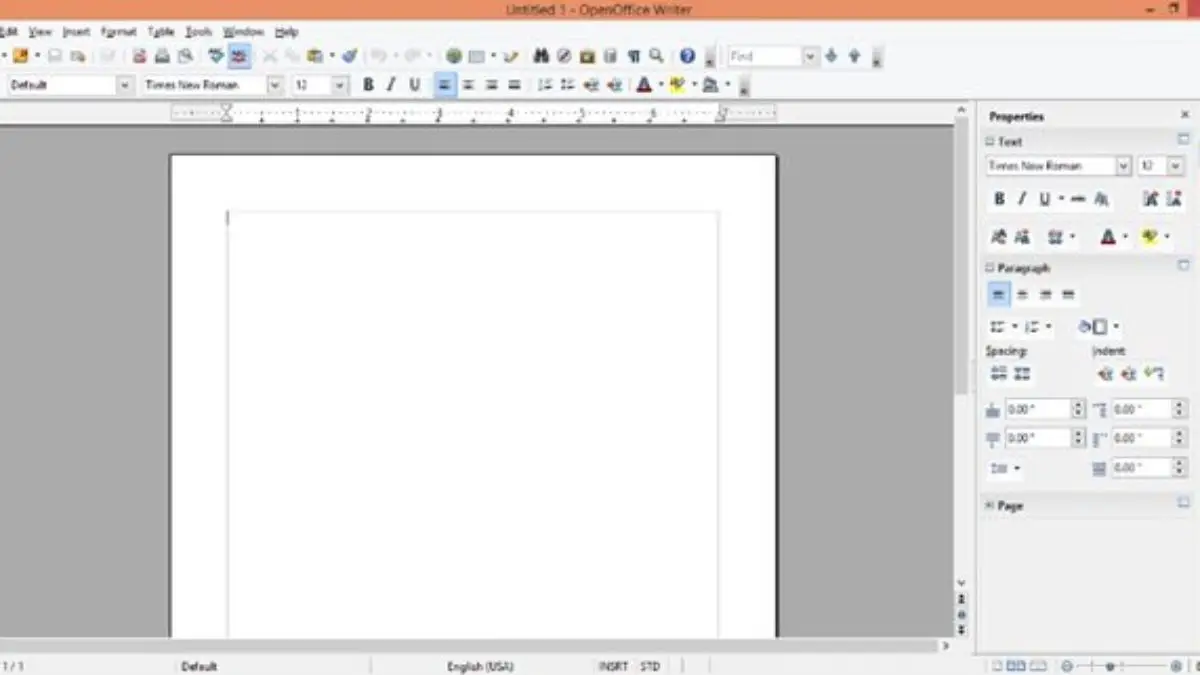
| Content on this page is licensed under the Creative Common Attribution 3.0 license (CC-BY). |

OpenOffice.org is both an Open Source product and a project. The product is a multi-platform office productivity suite. It includes the key desktop applications, such as a word processor, spreadsheet, presentation manager, and drawing program, with a user interface and feature set similar to other office suites. Sophisticated and flexible, OpenOffice.org also works transparently with a variety of file formats, including those of Microsoft Office.
Available in 25 languages with more being constantly added by the community. OpenOffice.org runs stably and natively on Solaris, Linux (including PPC Linux), and Windows. Additional ports, such as for FreeBSD, IRIX, and Mac OS X, are in various stages of completion.

Written in C and with documented APIs licensed under the LGPL and SISSL Open Source licenses, OpenOffice.org allows any knowledgeable developer to benefit from the source. And, because the file format for OpenOffice.org is XML, interoperability is easy, making future development and adoption more certain.
Apache OpenOffice is software which can open DOC and DOCX files.
Apache OpenOffice 4.1.9 on 32-bit and 64-bit PCs

Openoffice For Mac
This download is licensed as freeware for the Windows (32-bit and 64-bit) operating system on a laptop or desktop PC from office software without restrictions. OpenOffice 4.1.9 is available to all software users as a free download for Windows. As an open source project, you are free to view the source code and distribute this software application freely.
Filed under:Open Office Excel
- Apache OpenOffice Download
- Freeware Office Software
- Open source and GPL software
- Portable Software
- Major release: Apache OpenOffice 4.1
